EPM Interactive Product Tour
Thank you for your interest in learning more about CyberArk Endpoint Privilege Manager (EPM). The interactive demos below will give you a glance into initial product deployment, configuration, and regular routines of an EPM administrator. Enjoy the tour and remember – this is just a small selection of what the product is capable of!

Deployment and Initial Configuration

Downloading and Installing Agents
See how agents can be easily installed to manage endpoints
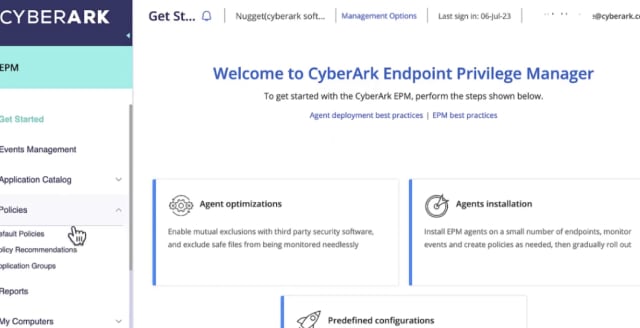
QuickStart Setup
See how easy it is to get policies up and running with our QuickStart policy setup
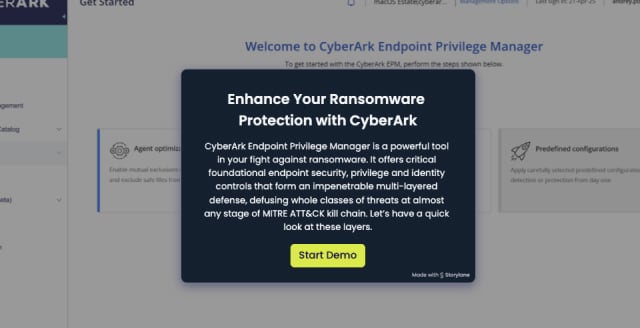
Ransomware Defense Setup
Learn how to defend against ransomware with EPM, including least privilege access setup
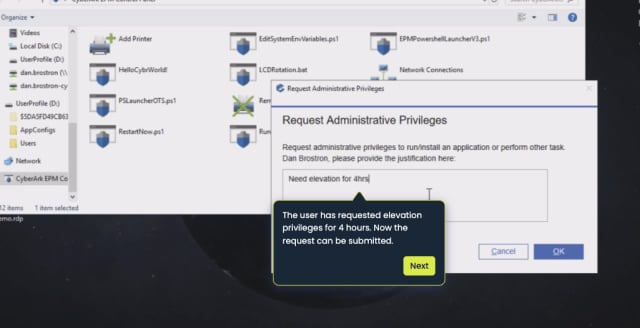
Just-In-Time Elevations Request Management
See how users can request JIT elevation access, and how admins can utilize EPM and their ticketing system to review and manage these requests
Advanced Policy Configuration
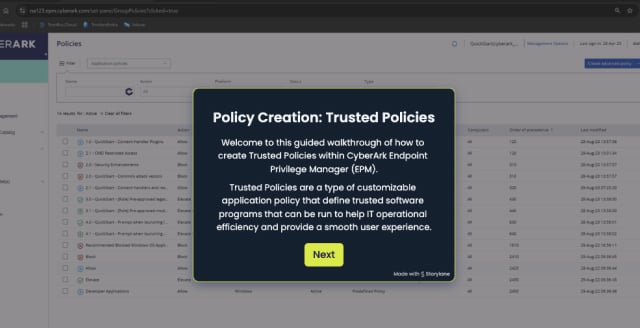
Creating a Trust Policy
See how you can create customizable application policies
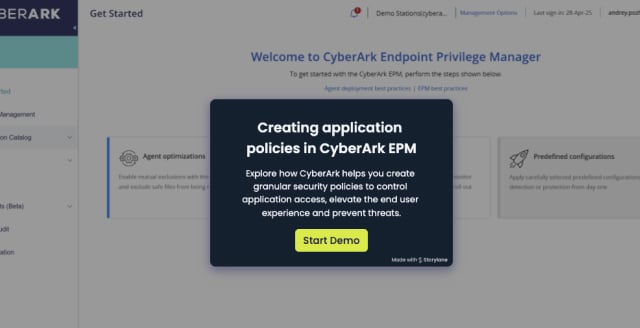
Creating Application Policies
Explore how EPM helps you create granular security policies
Administration Assistance, Visibility and Efficiency
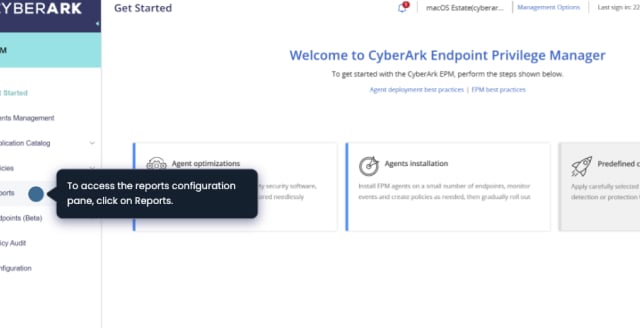
Developing Reports
An example of a custom report for specific types of events delivered to specified email addresses regularly
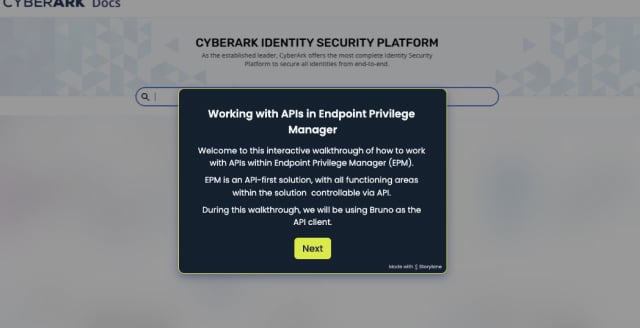
Working with APIs
This walkthrough will provide insight into working with APIs with CyberArk EPM
Want to see more?
Schedule your personalized demo today!