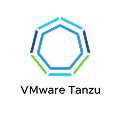Single Sign-On
Simple, secure access to cloud, mobile and legacy apps
Single Sign-On
FIDO2-certified Single Sign-On for secure, frictionless access
Enhance security and team productivity with fewer passwords to manage.
Adaptive access
Machine learning analyzes user activity, assigns risk and executes policies.
Remote work
Give users quick, reliable access – whether in the office or on the go.
App integrations
Seamlessly works with thousands of SaaS, mobile and custom apps.
SSO delivers smarter, not more complicated security.
Reduce risks and headaches.
- Give users access to everything they need in one place
- Increase productivity by reducing the need to keep logging in
- Reduce IT burden with self-service password and account unlock tools
- Eliminate risky behavior with secure and centralized credential storage

Security that never loses sight of the user experience
Single Sign-On secures access so you can move fearlessly forward.
User Portal
Users enter one set of credentials to access all their cloud and on-premise apps in one place.
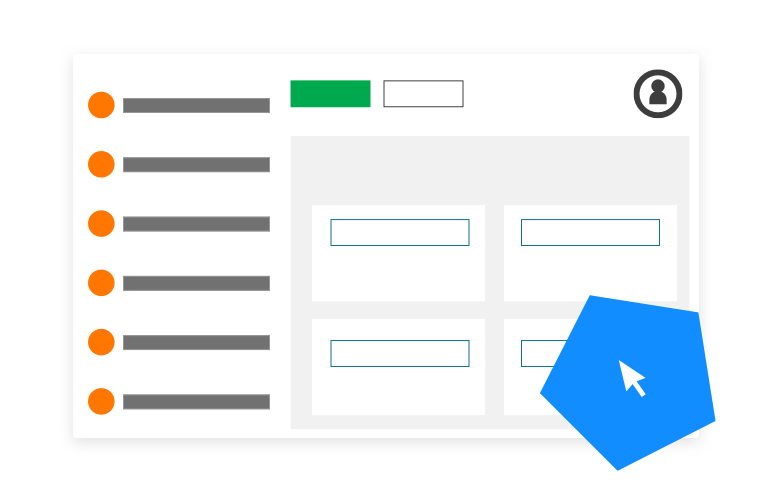
Secure Gateway for Legacy Apps
Set up secure, per-app access to your on-premises applications without a VPN.
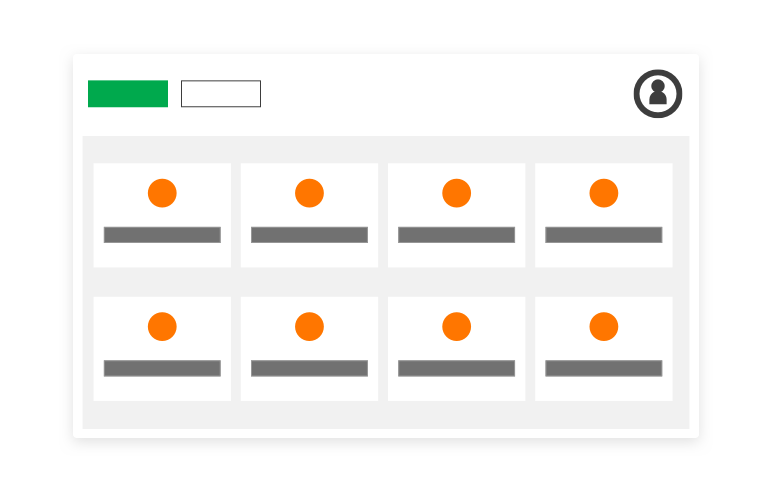
Secure Web Sessions
Context-aware web session recording and auditing without impact to end-user experience.
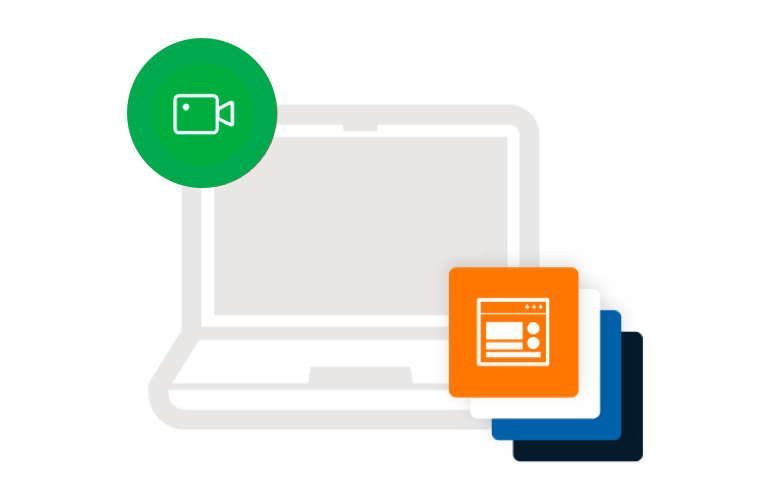
Password Management
Enable one-click, secure access to business and personal apps by centrally storing credentials in CyberArk Identity Cloud or your self-hosted CyberArk Vault.
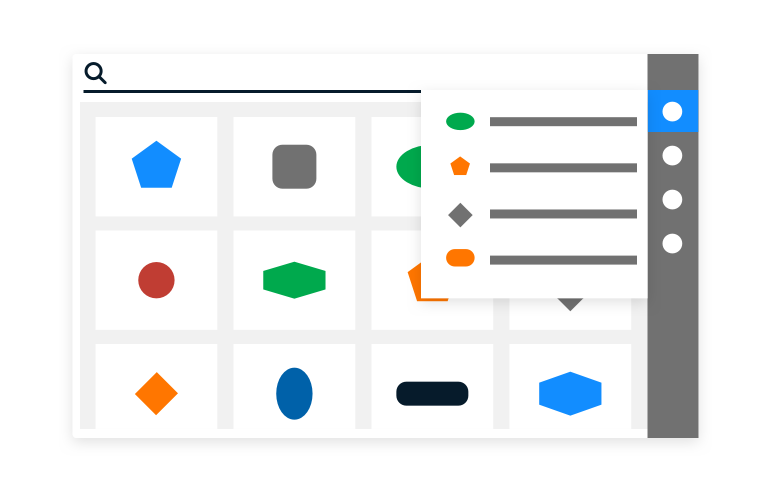
Application Catalog
Thousands of pre-integrated web and mobile apps, as well as easy-to-use templates for your custom apps.
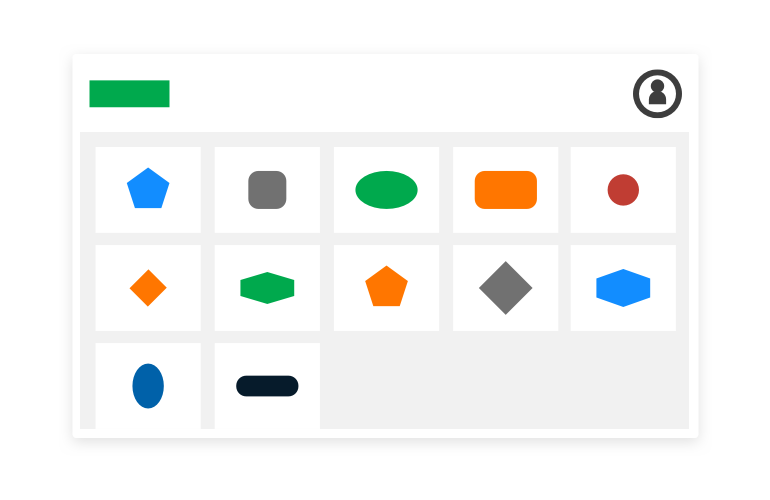
Flexible Cloud Directory
Create users and groups, federate identities from on-premises and cloud-based directories, or use any combination of directories to meet your specific requirements.
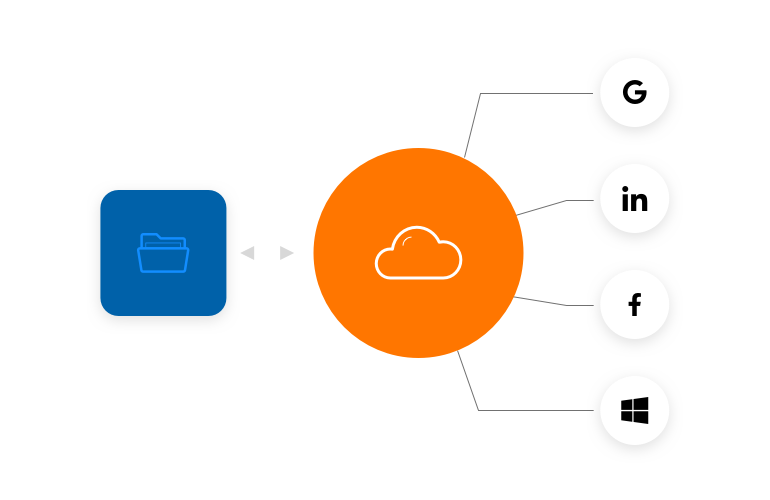
Secure access with adaptive Single Sign-On
A secure and frictionless sign-in experience for both internal and external users that adjusts based on risk.

“The CyberArk Identity Security Platform is a great tool for providing simple and secure access to our staff. By removing the burden of creating and remembering passwords and offering seamless, one-click access, we are improving productivity and enhancing our security posture.”
John Vincent, Director of Technology, Chico Unified School District

"CyberArk has been the best vendor I have worked with in my 20+ year IT career. CyberArk delivers great products that lead the industry in managing privileged access."
IT Security Manager, Security and Risk Management

"With CyberArk, we are confident that we have implemented technology that will work with us as our business grows and develops."
Jean-Pierre Blanc, Bouygues Telecom

"This isn’t just a compliance check-box exercise, we’re actively designing and aligning policies to cybersecurity best practices to strengthen our overall security posture and align internal teams."
Joel Harris, Manager

"CyberArk gave us the visibility and granular control needed to implement both least privilege and ‘default deny’ application control with minimal disruption to the organization."
Ken Brown, CISO

"With RPA and Cloud migrations, credentials are becoming more and more spread out away from 'normal' controls. CyberArk can spread out to cover all of the scenarios in a standard way."
Information Security Consultant, Enterprise Cybersecurity Solutions Technologies
Identity security that knows you but doesn’t slow you
Explore all the ways CyberArk gives you peace of mind to move fearlessly forward.
Plans
Explore
related
resources
Get a 30-day trial
Empower users to work anywhere, anytime, from any device
Give a simpler experience for users to access all apps
Save IT time with self-service options for password resets and lockouts
Get rid of identity silos and security gaps